Printing from the Online Bookshelf
You can print from all our ebooks. Printing works best as a supplement to your ebook, allowing you to make study guides or additions to assignments that you need to turn in for classes.
To print from your ebook, please do the following:
- Look for the print icon in the lower right hand corner of your book. NOTE: If you don’t see the icons, click on the tab to expand the icon tray
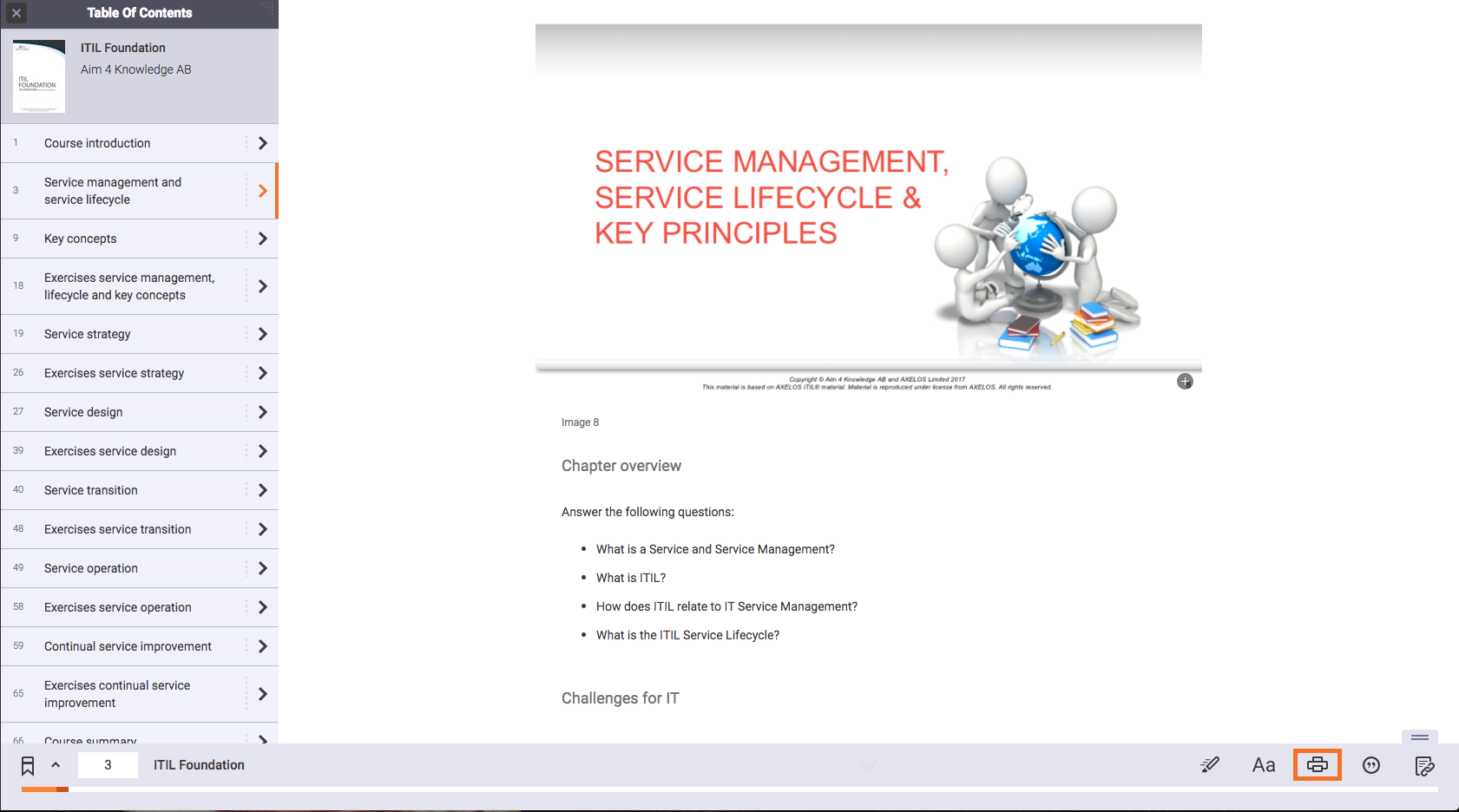
- Click on the print icon.
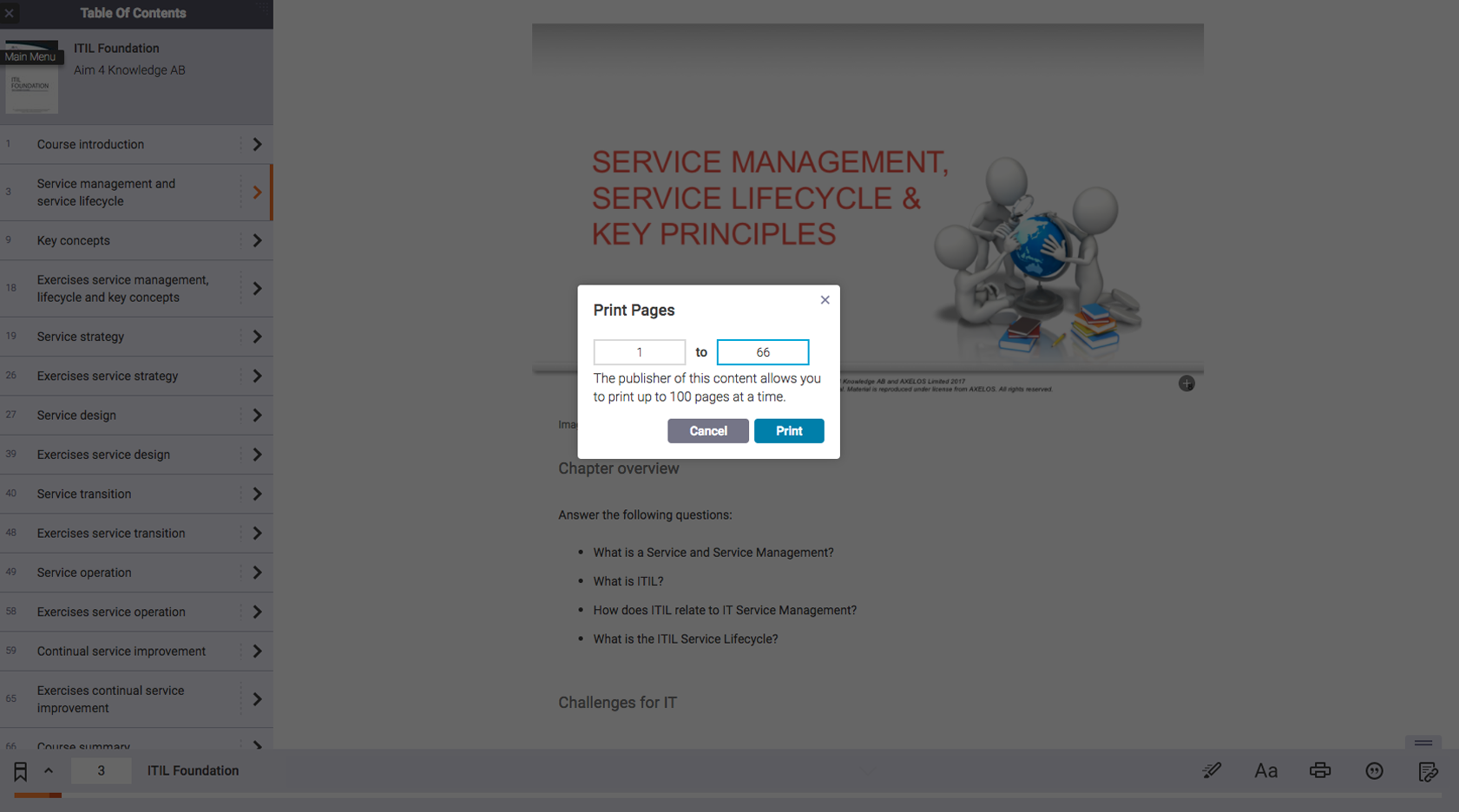
- Select your page range and press print
Printing from Bookshelf on Mac or PC
- Open the e-book which you would like to print.
- Click on File > Print
- Choose the page range
- Click Continue.
- Select your printer
- You will now see the printer dialog. Select your printer and any settings which you require and click OK.
